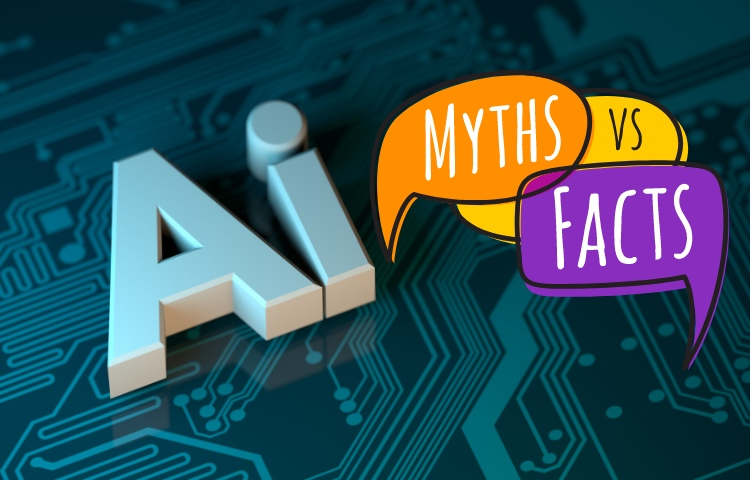Misconceptions about AI with Displaced and Disadvantaged Workers
Displaced and disadvantaged workers
often have several misconceptions about AI, which can exacerbate their concerns
and fears. Here are some common misconceptions:
1.
AI Will Completely Replace Human Jobs
There is a belief
that AI primarily benefits large corporations and leaves small businesses and
individual workers at a disadvantage. However, AI tools are becoming
more accessible and affordable, enabling small businesses to improve efficiency
and compete more effectively.
Many workers fear
that AI will lead to widespread unemployment by completely replacing human
jobs. While AI can automate certain tasks, it often complements human work
rather than replacing it entirely. For example, AI can handle repetitive tasks,
allowing workers to focus on more complex and creative aspects of their jobs. One
of the most widespread fears is that AI will lead to massive job losses. While
AI will automate certain tasks, it will also create new job opportunities and
transform existing roles.
Proponents argue that AI will become
so advanced and cost-effective that hiring human labor will seem too expensive
for companies. This could lead to mass unemployment as AI takes over the same
job roles as humans, performing them more efficiently and at a lower cost.
However, this scenario is unlikely
for several reasons. Many jobs today require cognitive tasks that humans excel
at compared to AI. While low-level jobs, such as data entry and sorting, may be
at risk, the majority of the workforce will benefit from having AI as a tool at
their disposal.
AI will primarily serve as an
augmentation tool for existing jobs, though it will replace some low-level
positions. This shift means that employees will need to be upskilled, allowing
them to transition into new roles that involve using AI as a tool rather than
being replaced by it.
Daniel Shaw-Dennis, SVP Global
Strategic Marketing and Alliances at Yellowfin, explains, “From an analytics
perspective, the biggest myth we hear is, ‘the machine will take over my job,’
particularly for data analysts. The truth is that AI technology for analytics
today is largely about automating tasks that are currently done manually.
Whether it’s the machine handling
the ‘discovery’ aspect of data analysis or using algorithms to automatically
highlight statistical changes, AI technology sifts through millions of data
points to identify what might be of interest. It’s still up to the analyst to
understand what’s important, add context for their organization, and present
that information to their business users. AI is actually freeing them up to
perform more high-value tasks.”
2.
AI Only Benefits Large Corporations
It’s a common misconception that AI
only benefits large corporations. While it’s true that early AI implementations
were often costly and complex, making them more accessible to big companies,
the landscape has significantly changed. Here are some key points to consider:
a.
Accessibility of AI Tools
AI tools and
platforms have become more accessible and affordable, allowing small and
medium-sized businesses to leverage AI for various applications. Cloud-based AI services, such as those offered by Microsoft Azure, Google
Cloud, and Amazon Web Services, provide scalable solutions that can be tailored
to the needs and budgets of smaller enterprises1.
b.
AI in Small Businesses
Many small
businesses are successfully using AI to improve their operations. For example,
local retailers use AI-driven recommendation systems to personalize customer
experiences, while small marketing firms employ AI to analyze data and optimize
campaigns. These applications demonstrate that AI is not exclusive to large
corporations.
c.
Open-Source AI
The rise of
open-source AI frameworks, such as TensorFlow and PyTorch, has democratized
access to AI technology. These frameworks allow individual developers and small companies to build
and deploy AI models without significant financial investment3.
d. AI-Powered Automation
AI-powered
automation tools are helping small businesses streamline repetitive tasks, such
as customer service through chatbots, inventory management, and financial
reporting. This automation can lead to cost savings and increased efficiency, making
AI a valuable asset for businesses of all sizes2.
e.
Community and Collaboration
The AI
community is vibrant and collaborative, with numerous online forums, workshops,
and meetups where individuals and small businesses can learn from each other
and share resources. This collaborative environment helps spread AI knowledge and best
practices beyond large corporations.
By understanding these points, it’s
clear that AI offers significant benefits to businesses of all sizes, not just
large corporations. Promoting AI literacy and providing access to affordable AI
tools can help ensure that the advantages of AI are widely distributed.
3. AI is Too Complex to Understand or Use
Some workers think that AI is too
complex and beyond their understanding or ability to use. In reality, many AI
applications are designed to be user-friendly and require minimal technical
knowledge. Training and education can help workers become more comfortable with
AI technologies.
Perceived Complexity
Many displaced workers feel that AI is an advanced
technology reserved for highly skilled professionals and large corporations.
The technical jargon and sophisticated algorithms associated with AI can seem
overwhelming, creating a barrier to entry for those without a technical
background.
Limited Access to Training
Disadvantaged workers often have limited access to training
programs and educational resources that could help them understand and use AI.
This lack of access reinforces the perception that AI is beyond their reach and
not relevant to their daily lives or job prospects.
Fear of Job Displacement
For workers who have already been displaced by automation,
the idea of learning AI can be intimidating. There is a fear that even if they
invest time and effort into understanding AI, they might still be left behind
in a rapidly changing job market.
Addressing the
Misconception
To overcome this misconception, it’s
essential to provide accessible and practical AI education tailored to the
needs of disadvantaged and displaced workers. Here are some strategies:
Simplified Learning Materials:
Develop learning materials that explain AI concepts in simple, relatable terms.
Use real-world examples that resonate with the experiences of these workers.
Community-Based Training: Offer
community-based training programs that provide hands-on experience with AI
tools. These programs can be hosted at local community centers or through
online platforms accessible to all.
Mentorship and Support: Establish
mentorship programs where experienced professionals guide and support workers
as they learn about AI. This can help build confidence and provide a more
personalized learning experience.
Government and NGO Initiatives: Encourage government and
non-governmental organizations to create initiatives that fund and promote AI
literacy programs for disadvantaged communities. These initiatives can help
bridge the gap and make AI education more inclusive.
By
addressing these challenges and providing the necessary support, we can help
disadvantaged and displaced workers overcome the misconception that AI is too
complex to understand or use, empowering them to participate in the evolving
job market.